If you haven't moved on to more advanced browsers and are still using IE, you'll be relieved to know that the outdated Microsoft browser allows you to improve Enhanced Security Configuration. While it still falls short in many areas, the feature will make web browsing slightly safer. This feature is known as Enhanced Protected Mode.
Also Read: iPhone 14 Series: Fully Revealed Specs and Design
Enabling Enhance Protected Mode
The feature has existed since Windows 8 inception. When in this mode, Internet Explorer typically creates AppContainers in which it safely runs websites. If there are any malicious components in the web content, the container "contains" it and prevents it from infecting your computer. The feature is very useful, but it does not work on Windows 7.
To enable the mode:
1. Go to Internet Explorer settings page
2. Enable it in the Advanced/Security section of the menu
Note: It may not work properly with other apps and add-ons that interact with the mode. You'll also need to enable a 64-bit version of the mode.
The mode will disable some add-ons that violate security rules, so expect some issues with your favourite apps and extensions.
Also Read: How to hide last seen and customise themes on Telegram
Turn off an add-ons
The vast majority of add-ons are safe and even beneficial. However, there is a good chance that a malicious add-on will pose a serious threat to your cybersecurity. Unfortunately, Adobe Flash, which is installed on millions of machines around the world, is a plug-in that is vulnerable to attacks and exploits. By using the browser in "no extensions" mode, you can disable all add-ons and some plug-ins.
To activate the mode, press WINDOWS + R and type exactly: "iexplore –extoff" into the command line.
If you want to manage your add-ons, go to the "Manage Add-ons" section of the main menu and look through the list of available plug-ins and extensions. You can enable and disable anytime whenever you need.
Also Read: How to change Google map navigation icon on android
Also Read: How to clear Your browser Cookies and Cache, see here
Install anti-exploit apps
Anti-exploit is a tool that guards your browser and its extensions against cyber-attacks in real time. While Chrome and Firefox are slightly less vulnerable, Internet Explorer has a number of flaws. If you do not want to upgrade, consider purchasing a browser protection app.
Keep your browser up to date
Whenever you open your browser, check for updates. Users of older Microsoft systems will have to check for updates manually, as Windows 10 is automatically updated. Keep in mind that Internet Explorer is still one of the most commonly targeted browsers, so keep it up to date.
Conclusion
We believe it is best for you to leave this outdated software as compared to other more advanced protected browsers. However, as we mentioned above, you can buy Enhance Protection extensions to protect yourself from cyber attacks. But let us tell you, Chrome, Firefox, Opera and even Edge are much better in terms of security.
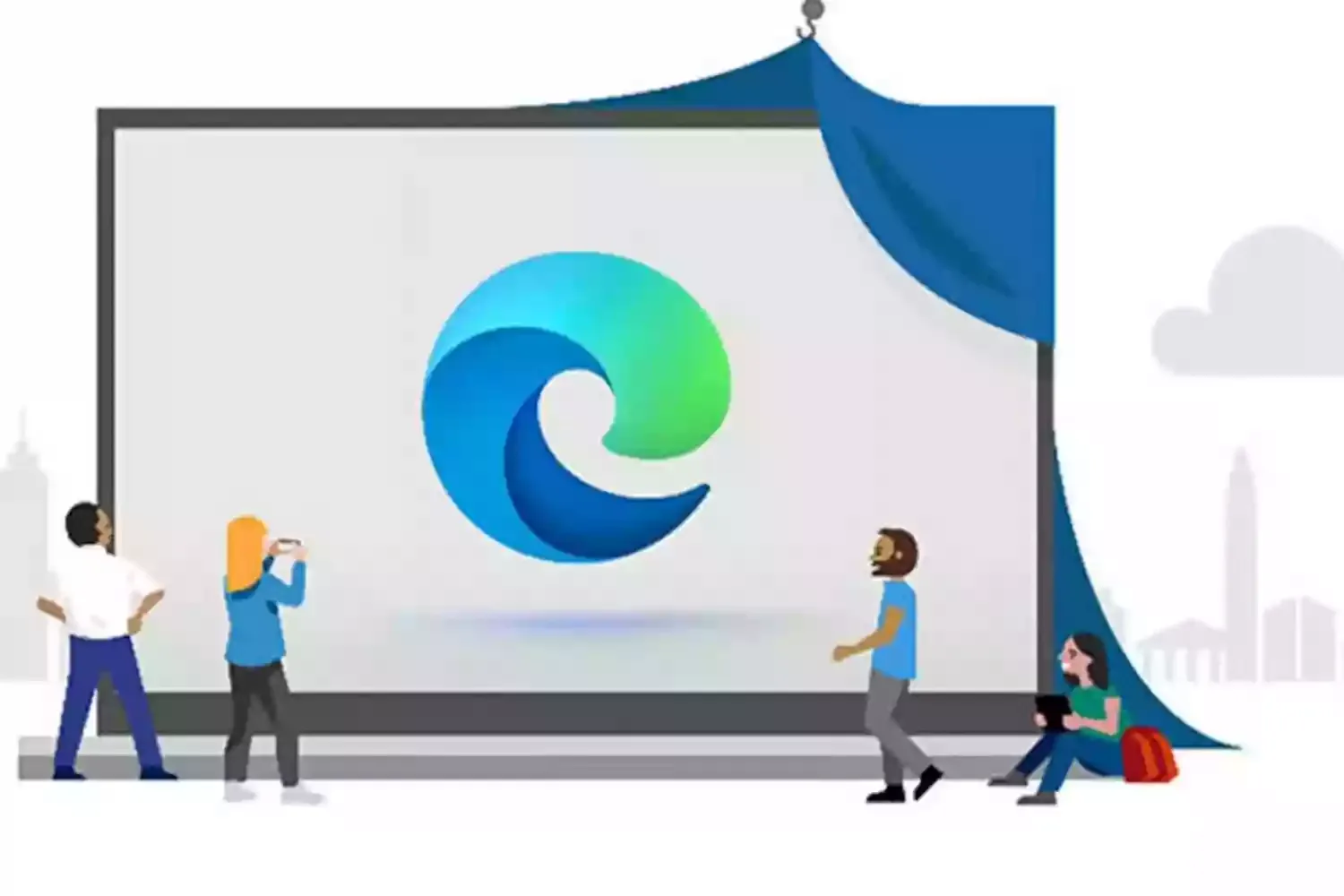
Comments
Post a Comment
Comment Review By Admin Don't Spam