Users should follow these steps to check the containment zones, which will be marked in grey on Google Maps:
How to check containment zone in Google Maps?
Step 1: You must have an updated version of Google Maps
Step 2: Open Google Map
Step 3: Tap on the Layers button at the top right of the app (as shown in the image below)
Step 4: Tap on COVID-19 info (as shown in the image below)
Step 5: Now you can see the Containment zone by zooming the map according to you
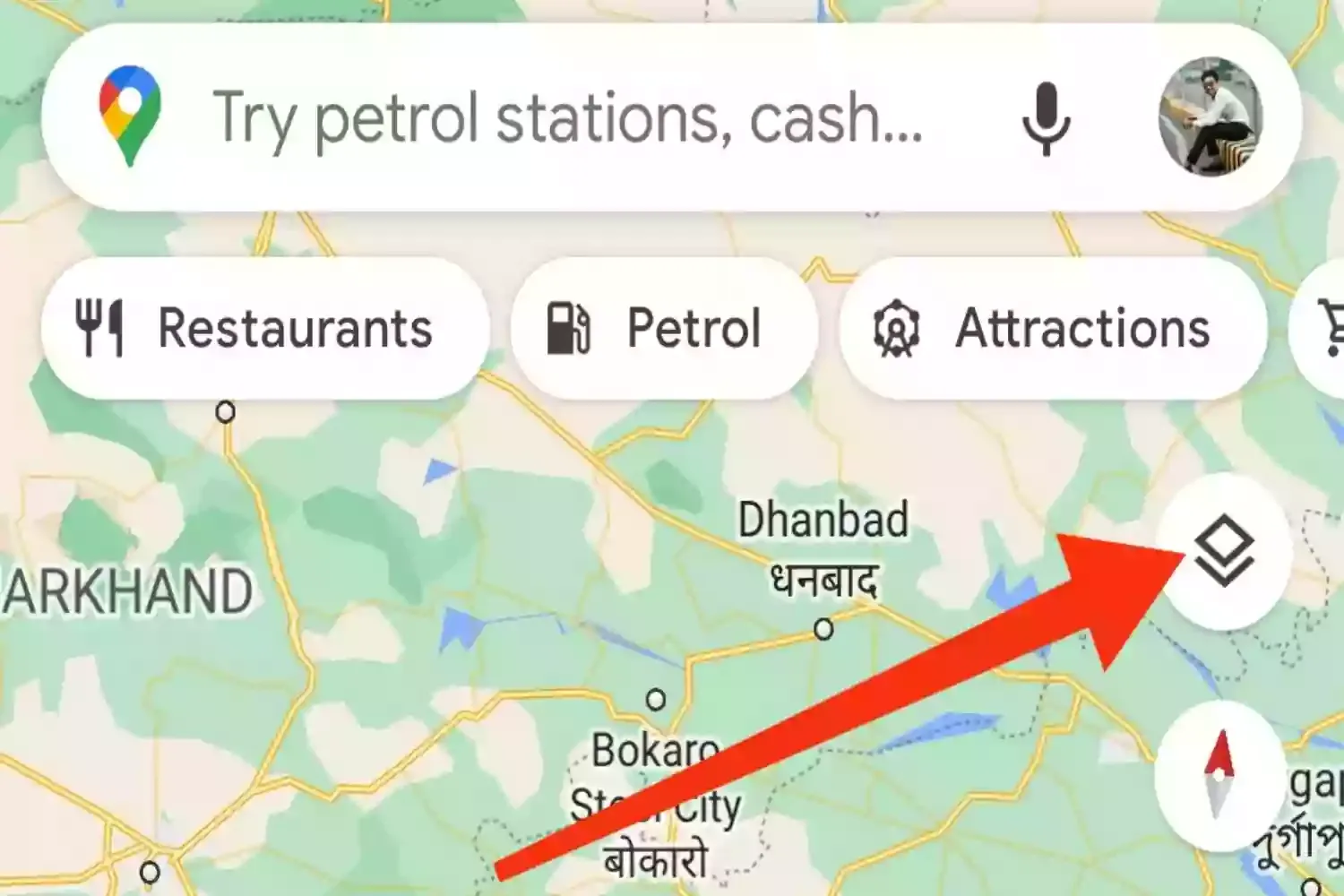
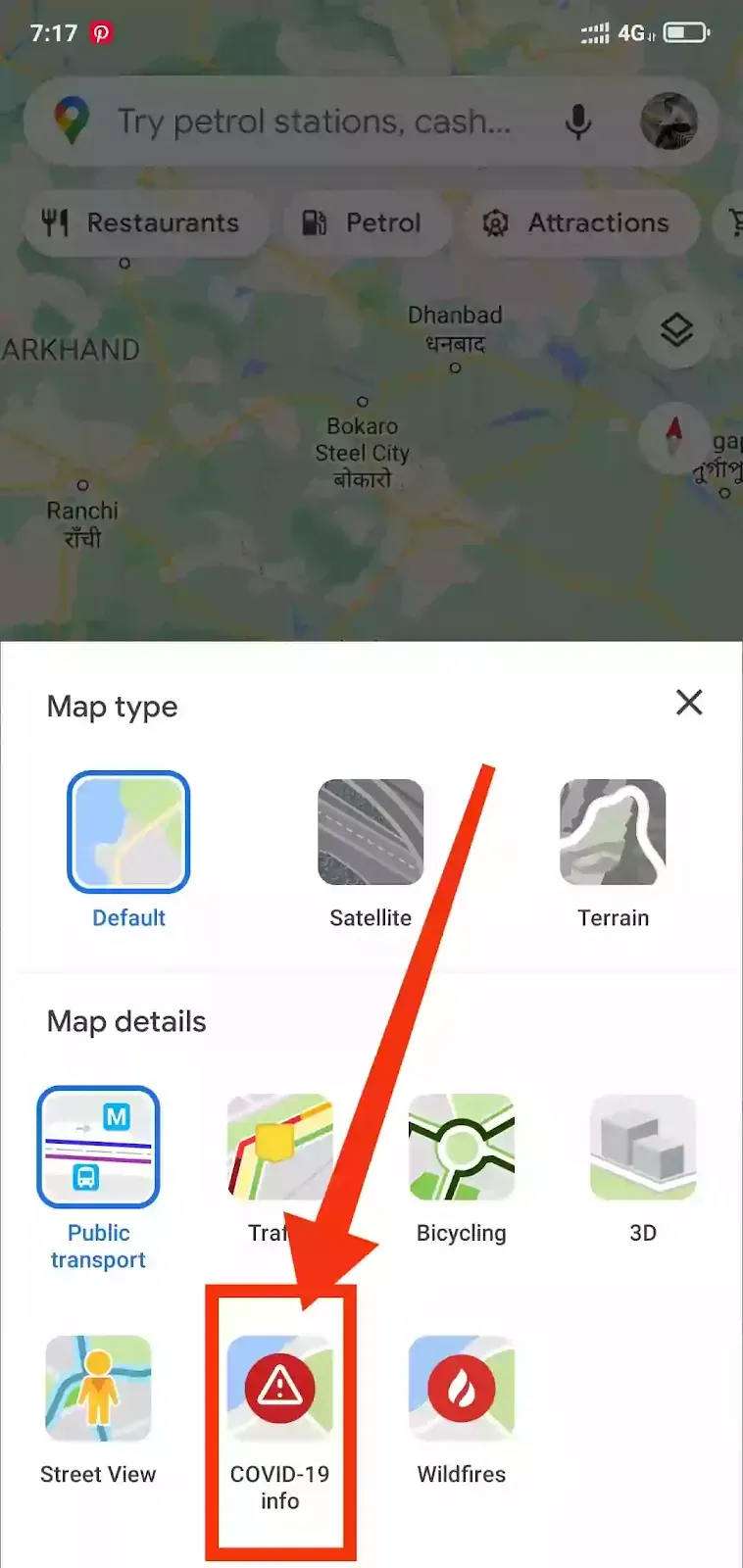
Comments
Post a Comment
Comment Review By Admin Don't Spam