Charging your iPhone is probably as automatic as breathing these days. However, if your phone does not charge when plugged in, there is a likely cause: a dirty charging (also known as Lightning) port. Does this sound like your problem? It's about time you learned how to clean the charging port on your iPhone and how to keep your iPhone speakers clean see here.
"It is quite common for the iPhone port to become dirty over time," Will Manuel, CEO of Core Media Concepts, explains. Dust, dirt, and lint can collect in the small cracks of your iPhone's charging port, obstructing the electrical signal. "Periodic cleaning will go a long way toward reducing the likelihood of buildup." And, as a result, you'll be able to avoid situations in which your iPhone stops charging, he claims.
Before you head to the nearest Apple Store, try the following simple tricks to clean your iPhone and charge it again. Once you know how to clean your iPhone charging port, you can clean your cell phone and AirPods as well. Give your other tech goodies some elbow grease by learning how to properly clean your cell phone and AirPods and the best phone sanitizer to use on your phone.
What can you use?
To clean the dirt and debris out of your iPhone charging port, Manuel suggests using paper or cotton goods like paper towels, Q-tips, or cotton balls. These products are "soft, nonabrasive, and most importantly, dry," according to him, and will not harm the iPhone internal components. Another expert-approved method for cleaning the charging port is to spray it with compressed air (Amazon- ₹1530) —you know, the stuff you use to clean your computer.
What you should not use
While blowing into the charging port may be your first instinct, it may cause more harm than good. The port and its points of contact are not safe from wet, hot air from your mouth.
Also, avoid inserting chemicals, cleaning supplies, or sharp objects such as pins or metal rods into your iPhone charging port. According to experts, doing so could harm the internal machinery, which is made up of tiny metal lines. If the contact points are damaged, no matter how thoroughly you clean it, the charger will not work.
How to clean your iPhone charging port
Use compressed air
Cleaning an iPhone charging port with compressed air is your best bet, according to experts, so try that first.
1. Go to Settings > General > Shut Down to turn off your iPhone.
2. Hold the compressed air can upright and point it at the port, taking care not to get the nozzle stuck in the port or too close to the port itself.
3. Spray the air in short, light bursts by pressing down on the nozzle.
4. Wait a few seconds after the final burst before reinserting the Lightning connector into the port.
5. Restart your phone to see if it will charge.
Use cotton or paper
If your iPhone still won't charge, gently dig the dirt out with a toothpick, cotton, or paper product. According to Stewart McGrenary, managing director of iPad-Recycle, this method is simple, but it is slightly riskier because you risk scraping and damaging the sensitive touch points inside the port. "Don't be overly aggressive," he advises. "Try to find areas where dirt may have accumulated and remove it, even if you have to knock any dirt loose and then shake your phone afterwards."
1. Go to Settings > General > Shut Down to turn off your iPhone.
2. Take a small toothpick or roll a piece of paper or cotton into a small tip.
3. Insert the tip carefully into the port and jiggle it to loosen any dirt or debris.
4. Give the port another burst of compressed air to help remove any debris that has become loose.
5. Replace the Lightning connector in the port and power on the phone.
These two options will help you clean your port and charge you again. If your iPhone still won't charge, schedule an appointment with Apple Genius Bar to get professional help.
How do I get water out of my iphone charger port
First and foremost, how do you determine whether or not there is water in your charging port? Your phone will inform you. When you plug in your iPhone to charge, an alert may appear stating that liquid has been detected in the Lightning port or cable. Charging will be halted until the Lightning port and cable are completely dry.
Apple recommends unplugging all cables and accessories and gently tapping your iPhone against your hand with the Lightning connector facing down to remove water from your charging port.
How to dry out your charging port
Keep your iPhone in a clean, dry place with plenty of airflow. According to Apple, it may take up to 24 hours for your iPhone to completely dry. Do not use an external heat source, compressed air, or a bag of rice to dry your iPhone, as this could cause permanent damage to the device. These tips may also help you save your wet iPhone.
How to keep it clean
Now that you know how to clean iPhone charging port, it's time for maintenance. Cleaning it from time to time in the above mentioned ways can prevent the accumulation of dirt and dust. With the manual way, you can't protect the port from daily wear and water, but cleaning it regularly will help you avoid that dreaded "iPhone not charging" error.
How to clean your iPhone charging port FAQs (Frequently Asked Questions)
How to clean your iPhone charging port FAQs (Frequently Asked Questions)
Q: How can I clean my iPhone charger port without toothpick?
Ans: Use a can of compressed air. Other toothpick substitutes include a SIM-card tool, a bobby pin, or a small needle. (Turn off your device and clean out the charging port with a can of compressed air or a bulb syringe. Blast a few short bursts of energy and see if any dust falls out. If you're using compressed air, keep the can upright to avoid getting water inside the port.)
Q: Can you clean iPhone charging port with alcohol?
Ans: No, you should not use rubbing alcohol to clean your iPhone charging port. If cleaning the charging port with a toothpick or compressed air did not resolve your issue, the port is most likely damaged. Cleaning with alcohol may only exacerbate the problem.
Q: Does Apple clean charging port?
Ans: Yes, every time you plug in the lightning cable, the dirt, dust, lint, and debris are compressed to the bottom of the connector. Simply keep digging until you are able to dislodge it. Otherwise, you can take it to an Apple store, where they cleaned it for free and it work perfectly afterwards.
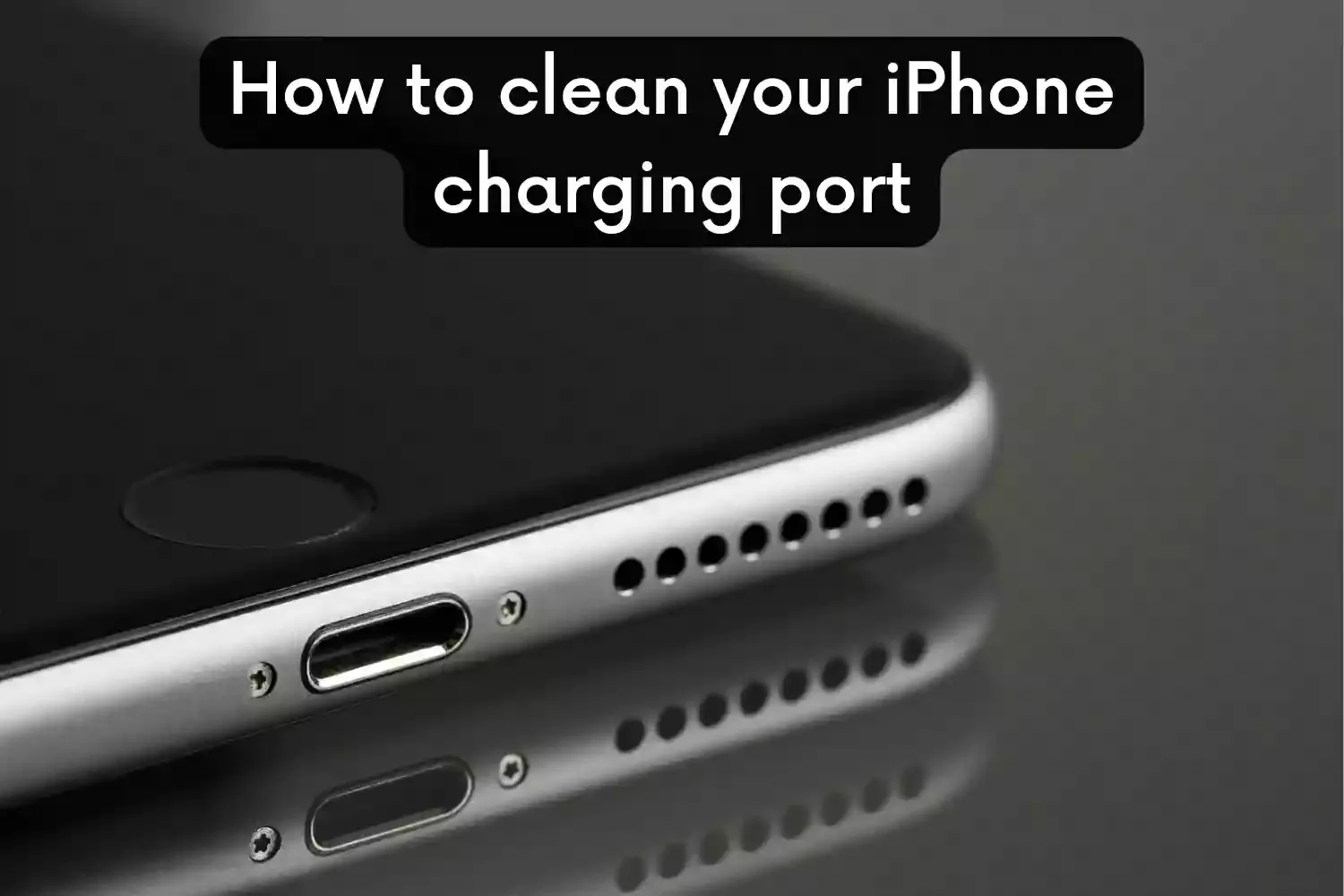
Comments
Post a Comment
Comment Review By Admin Don't Spam