We're all familiar with the popular messaging app WhatsApp. We frequently do not read WhatsApp messages because others may not be aware of our presence online. Or maybe you want to talk to someone but don't want anyone else to know. In such a case, we'll show you an amazing WhatsApp trick (how to chat without showing online in whatsapp) that will prevent you from being seen online even while chatting on WhatsApp.
Also Read: How to hide apps or photos on Android smartphones
Also Read: WhatsApp for iOS users can now play voice notes outside the chat
How to chat without showing online in whatsapp
First way
Step 1: In the first method, we are going to use the notification window of the smartphone.
Step 2: Actually, whenever a message comes on WhatsApp, its notification will definitely come on your phone.
Step 3: If you're not using an ancient phone, the Reply option will be available at the bottom of the message.
Step 4: By selecting this option, you can respond to the message without having to open WhatsApp.
Step 5: The benefit of doing this is that the Last Seen status will remain unchanged.
Step 6: This means that no one will be aware of your online presence.
Also Read: How to use one whatsapp in two phones
Also Read: How to remove password from pdf in mobile
Second Way
Step 1: To accomplish this, you must disable your smartphone mobile data and WiFi connections.
Step 2: After that, launch Whatsapp and navigate to the message to which you want to respond.
Step 3: Send your message after typing it. This message will not be sent at this time.
Step 4: Now, shut down WhatsApp.
Step 5: Restart the smartphone Internet connection.
Step 6: The message will send away automatically and you will not see anyone online.
Also Read: Dizo Wireless Earphones price, Dizo Neckband price

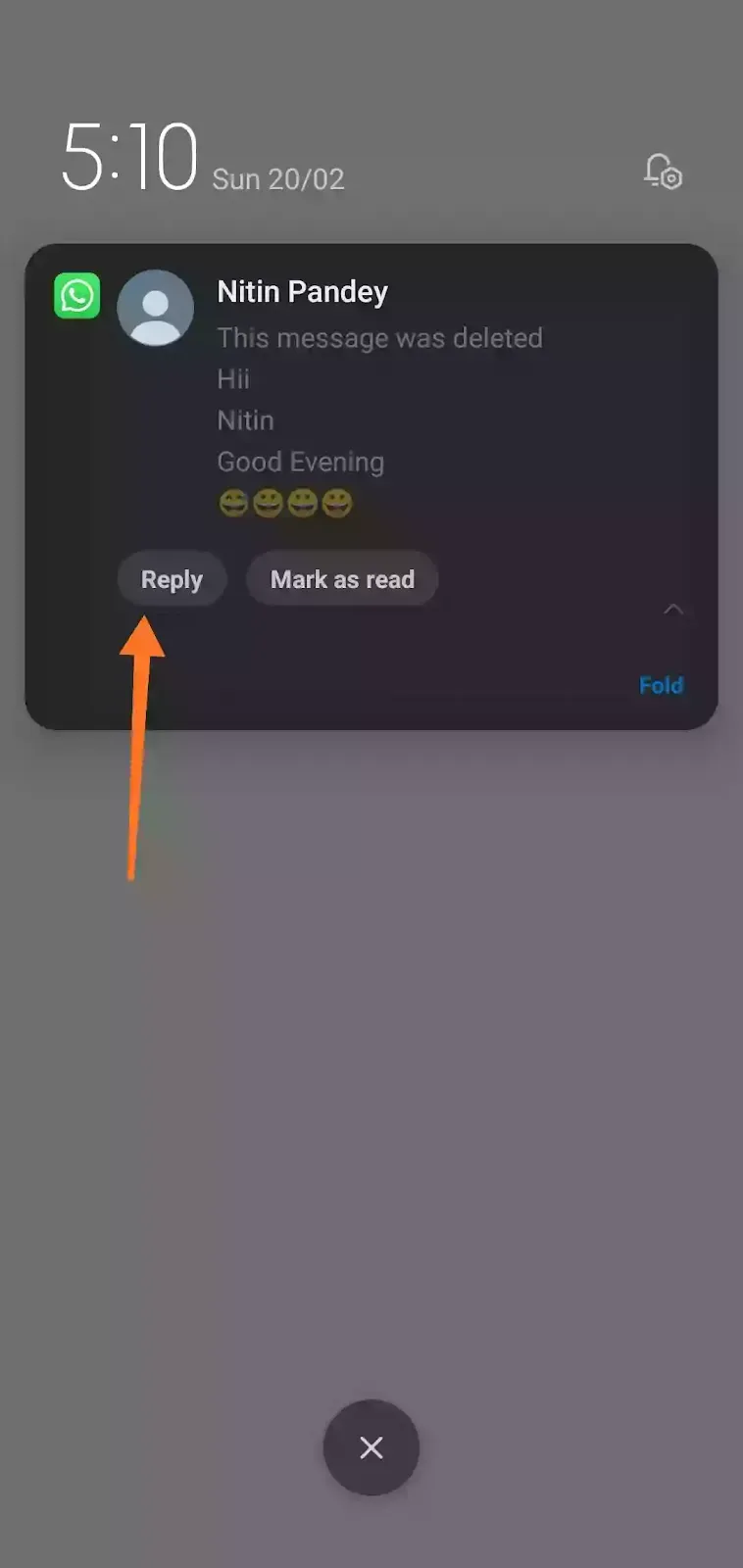
Ye badhiya tha
ReplyDelete